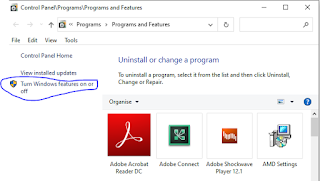Duplicate Cleaner X is the best among several others that I tried.
Reviewed on macOS Catalina ver 10.15.4.
- Simple interface.
- Scan sub-folders and cross match.
- Quick scan. (2GB took only minutes)
- Auto-select for files deletion.
- Works for external HDDs.
 |
| Application Icon |
 |
| Application main screen - Duplicate Cleaner X ver. 2.0 |
Reviewed on macOS Catalina ver 10.15.4.