Now you have new menu item "Library Package Manager" inside "Tools" menu for Visual Studio 2010.
Visual Studio 2010--> Tools --> Library Package Manager
PM> Get-Package -Filter AjaxControlToolkit -ListAvailable
PM> Install-Package AjaxControlToolkit
If you are behind a proxy, most probably you will be prompt for your account to pass it into downloading the package.
"Downloading..." in Visual Studio Status bar
Successfully installed 'AjaxControlToolkit 4.1.60623'.
Successfully added 'AjaxControlToolkit 4.1.60623' to Source.
http://docs.nuget.org/docs/start-here/using-the-package-manager-console


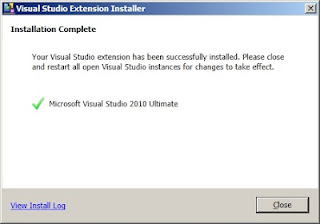

No comments:
Post a Comment