Thursday, 26 December 2013
Wednesday, 25 December 2013
Warning: Issue when using Dropbox on Windows 7 that can waste your file irreversibly
Reproduction:
I have used a pdf file for this scenario.
1) Open your pdf from its original location.
2) Move the file to the destination folder on Dropbox by dragging and selecting "Move Here".
3) Ignore this first dialog box.
4) Close the pdf.
5) Repeat Step (2).
6) Select "Move and Replace" from the second dialog.
7) Select Cancel for the first dialog.
--> File disappeared without any trace for its existence!
And not in the Recycle Bin.
It is worth mentioning that I have tried the same procedure using non-Dropbox folder; however, the file was maintained in the destination folder.
Dropbox 2.0.22 (Identifying Dropbox Windows 7 client version)
Microsoft Windows 7 Professional SP1 64-bit
Tuesday, 24 December 2013
Microsoft Access: Error copying data to Sharepoint
Error Reproduction:
1) Open Excel file in Access
2) EXTERNAL DATA --> More --> SharePoint List
Error message:
There was an error copying data to a SharePoint list.Duplicate output destination 'Title'.
Workaround:
In my case that was a column with the title "title", just by removing it from the source Excel sheet, the export completed successfully, and even with the column title in the destination!
Another recommendation I read somewhere was to rename the Excel sheet filename to eliminate any special characters, which wasn't my issue.
1) Open Excel file in Access
2) EXTERNAL DATA --> More --> SharePoint List
Error message:
There was an error copying data to a SharePoint list.Duplicate output destination 'Title'.
Workaround:
In my case that was a column with the title "title", just by removing it from the source Excel sheet, the export completed successfully, and even with the column title in the destination!
Another recommendation I read somewhere was to rename the Excel sheet filename to eliminate any special characters, which wasn't my issue.
Tuesday, 17 December 2013
Microsoft Outlook: Retain read status for message
Many of us consider our official mailboxes as our task lists. Without regard to whether that is a good or bad practice, and for those who adopt this habit; maintaining the messages status as un\read is crucial to identify whether as action has been taken or not.
To overcome the behavior of the messages status change while previewing the list of e-mails without the intention to actually consider this as read, the following option can be uncheck to transfer the responsibility of un\marking your messages statuses.
To overcome the behavior of the messages status change while previewing the list of e-mails without the intention to actually consider this as read, the following option can be uncheck to transfer the responsibility of un\marking your messages statuses.
Monday, 9 December 2013
Tuesday, 26 November 2013
Opportunity: ITIL Free Exam Retake
EXIN is offering this opportunity till the end of 2013.
Thanks EXIN with Prometric.
This really added more for my confidence to expedite getting sit for the exam!
https://www.prometric.com/en-us/clients/EXIN/Pages/free-retake.aspx
1) Register.
2) Get the voucher by e-mail.
3) Validate the voucher during paying for your exam.
4) Unfortunately, in case you did not achieve the pass score, you will have the option to schedule another appointment for free.
Thanks EXIN with Prometric.
This really added more for my confidence to expedite getting sit for the exam!
https://www.prometric.com/en-us/clients/EXIN/Pages/free-retake.aspx
1) Register.
2) Get the voucher by e-mail.
3) Validate the voucher during paying for your exam.
4) Unfortunately, in case you did not achieve the pass score, you will have the option to schedule another appointment for free.
Wednesday, 20 November 2013
Business Tip: Ask rather than criticize!
This is based on professional experience in different situations, and this is especially true when on meetings which involves more than you and the other side. Although, even some managers are very self-confident or at this point, you can say they are totally stubborn about their own ideas. The defensive systems for those personalities are so easily triggered by the least of a criticism for their actions.
The proposed solution I approached for working around this challenge while maintain the liberty of my ideas is to prepare questions which externally interrogates the details, and the consequences of a decision, and internally challenges the success and the validity of the core idea. I know that looks confusing at first; however, by comparison to the straightforward method of revealing your point of directly reveal the points of criticism, you will discover that it deserves the effort.
During one of our staff meetings for one of my employers, staff at different levels were invited to get buy-in for a new project to be implemented. The project itself looks appealing, and the CSF (Critical Success Factors) were neatly presented; however, it lacks a very important aspect of laying out a baseline for several metrics to be able to later on measure its success. This same point got my attention as well as another colleague, who had an earlier opportunity than me to take the floor. He started his words by interrogating about the current state before the project implementation and how this project might not introduce a value at all. Of course, the manager was surprised with the question and she pointed him to the clear project objectives and started over listing the benefits for this project. On my turn, I started by valuing the CSF and showed my interest to have an overview about the current baseline and the other metrics which are in place to make sure that this project is going towards success. The manager gratefully welcomed my questions and she reworded it in her own words, then asked her assistant to note it. Although I did not get an answer up till now, but I succeed in the first place to draw the attention of everyone to the value of my point, without at the same time challenging the efforts this manager and other stakeholders are putting in this project.
The proposed solution I approached for working around this challenge while maintain the liberty of my ideas is to prepare questions which externally interrogates the details, and the consequences of a decision, and internally challenges the success and the validity of the core idea. I know that looks confusing at first; however, by comparison to the straightforward method of revealing your point of directly reveal the points of criticism, you will discover that it deserves the effort.
During one of our staff meetings for one of my employers, staff at different levels were invited to get buy-in for a new project to be implemented. The project itself looks appealing, and the CSF (Critical Success Factors) were neatly presented; however, it lacks a very important aspect of laying out a baseline for several metrics to be able to later on measure its success. This same point got my attention as well as another colleague, who had an earlier opportunity than me to take the floor. He started his words by interrogating about the current state before the project implementation and how this project might not introduce a value at all. Of course, the manager was surprised with the question and she pointed him to the clear project objectives and started over listing the benefits for this project. On my turn, I started by valuing the CSF and showed my interest to have an overview about the current baseline and the other metrics which are in place to make sure that this project is going towards success. The manager gratefully welcomed my questions and she reworded it in her own words, then asked her assistant to note it. Although I did not get an answer up till now, but I succeed in the first place to draw the attention of everyone to the value of my point, without at the same time challenging the efforts this manager and other stakeholders are putting in this project.
Monday, 11 November 2013
Problem: Apps purchased are not restored to the iOS device on restoring from iTunes
Resolution: Make sure that all your backed up Apps are already transferred to the iTunes library.
http://afsawaf.blogspot.com/2013/11/copy-applications-from-ios-devices-to.html
http://afsawaf.blogspot.com/2013/11/copy-applications-from-ios-devices-to.html
Saturday, 9 November 2013
Thursday, 7 November 2013
Wednesday, 6 November 2013
Google Chrome --allow-file-access-from-files flag, a solution or a workaround
--allow-file-access-from-files: This is an application flag so that some functions can run successfuly if initiated from the local filesystem rather than a web server.
The reason Google announces for this behaviour: Security!
http://blog.chromium.org/2008/12/security-in-depth-local-web-pages.html
After hours of searching the topic, I can tell my personal opinion as this is a workaround for a problem caused by a poor security threat implemented workaround!
My root issue was: Being unable to transform an XML using an XSL within the same filesystem container (Folder in NTFS). I did receive blank page in chrome; however that worked fine in IE.
test.xml
<?xml version="1.0" encoding="ISO-8859-1"?>
<?xml-stylesheet type="text/xsl" href="test.xsl" ?>
<testing>
<T1>
<title>Hello...</title>
<Item2>World!</Item2>
</T1>
</testing>
test.xsl
<?xml version="1.0" encoding="ISO-8859-1"?>
<xsl:stylesheet version="1.0" xmlns:xsl="http://www.w3.org/1999/XSL/Transform">
<xsl:template match="/">
<html>
<body>
<h2>My Tests</h2>
<table border="1">
<tr bgcolor="red">
<th>Item1</th>
<th>Item2</th>
</tr>
<tr>
<td><xsl:value-of select="testing/T1/title"/></td>
<td><xsl:value-of select="testing/T1/Item2"/></td>
</tr>
</table>
</body>
</html>
</xsl:template>
</xsl:stylesheet>
More details about how to use this flag: http://www.chrome-allow-file-access-from-file.com/
The reason Google announces for this behaviour: Security!
http://blog.chromium.org/2008/12/security-in-depth-local-web-pages.html
After hours of searching the topic, I can tell my personal opinion as this is a workaround for a problem caused by a poor security threat implemented workaround!
My root issue was: Being unable to transform an XML using an XSL within the same filesystem container (Folder in NTFS). I did receive blank page in chrome; however that worked fine in IE.
test.xml
<?xml version="1.0" encoding="ISO-8859-1"?>
<?xml-stylesheet type="text/xsl" href="test.xsl" ?>
<testing>
<T1>
<title>Hello...</title>
<Item2>World!</Item2>
</T1>
</testing>
<?xml version="1.0" encoding="ISO-8859-1"?>
<xsl:stylesheet version="1.0" xmlns:xsl="http://www.w3.org/1999/XSL/Transform">
<xsl:template match="/">
<html>
<body>
<h2>My Tests</h2>
<table border="1">
<tr bgcolor="red">
<th>Item1</th>
<th>Item2</th>
</tr>
<tr>
<td><xsl:value-of select="testing/T1/title"/></td>
<td><xsl:value-of select="testing/T1/Item2"/></td>
</tr>
</table>
</body>
</html>
</xsl:template>
</xsl:stylesheet>
More details about how to use this flag: http://www.chrome-allow-file-access-from-file.com/
Thursday, 17 October 2013
Astonished: SharePoint 2013 support for Windows Server 2012 R2
Un-supported!!!
Leaving the rest for the readers imaginations!
Tuesday, 15 October 2013
Tip: Prevent iOS 7 annoying Control Center from displaying while scrolling
This has been an issue since I upgraded to iOS 7.0; whenever I scroll, especially in full screen within the browser, the Control Center is annoyingly displayed without my intention to do. This is really a concern especially on small iPhone screens.
Workaround: Disable Control Center access within the applications.
Workaround: Disable Control Center access within the applications.
Tuesday, 8 October 2013
Sure way to failure: Activating iMessage or FaceTime while roaming!
Unfortunately, iOS7 was released while I was abroad, so without any bad intentions I backed up my data and upgraded exactly on 20th September. Everything was OK and iMessage\FaceTime had no problems since they were already functioning in my home country.
Things started to happen when I noticed that iMessage was not activated for my phone number and it was only working for my e-mail, so I turned it off\on, which actually was not the case. I only turned it off, and when trying to turn it on, a message appeared confirming a message to be sent for Apple for activation and kept waiting for activation, hours passed and no reply.
A visit to Apple store advised me to approach Apple support on the Internet
http://www.apple.com/support !!!which I have followed and created two cases, where I was informed that they won't be able to help me unless I spend a day waiting for confirmation for my activation request!!! And directed me to a troubleshooting page: http://support.apple.com/kb/ts4268 which included steps that require at least one more day.
Fed up, I dropped again by Apple store which changed my device!!! Voila, still not functioning!!
Finally, with no more time to waste on this, I returned home with my issue and trying to activate, and the next time I checked my phone, they were both activated!
It is worth adding that, as per my monthly invoice, the activation message was never sent from my iPhone while I was abroad!
A visit to Apple store advised me to approach Apple support on the Internet
http://www.apple.com/support !!!which I have followed and created two cases, where I was informed that they won't be able to help me unless I spend a day waiting for confirmation for my activation request!!! And directed me to a troubleshooting page: http://support.apple.com/kb/ts4268 which included steps that require at least one more day.
Fed up, I dropped again by Apple store which changed my device!!! Voila, still not functioning!!
Finally, with no more time to waste on this, I returned home with my issue and trying to activate, and the next time I checked my phone, they were both activated!
It is worth adding that, as per my monthly invoice, the activation message was never sent from my iPhone while I was abroad!
Thursday, 3 October 2013
Understanding Microsoft SQL Server permissions
Below is a very good article about the permissions check order. Also explains chaining; when an object accesses another object.
http://technet.microsoft.com/en-us/library/dd283095(v=sql.100).aspx
Although the article was for SQL Server 2008, most concepts are still valid for 2012 version.
http://technet.microsoft.com/en-us/library/dd283095(v=sql.100).aspx
Although the article was for SQL Server 2008, most concepts are still valid for 2012 version.
MS SQL Server: Changing database diagram ownership
- Current user to be removed from the DB to be able to transfer object ownership!!
- Ownership can now be transferred to members of the db_owbner role.
For me, I just cannot get the rational behind this restriction!
For actually changing the object ownership:
http://support.microsoft.com/kb/275312/en-gb
- Ownership can now be transferred to members of the db_owbner role.
For me, I just cannot get the rational behind this restriction!
For actually changing the object ownership:
http://support.microsoft.com/kb/275312/en-gb
Tip (MS Excel): To skip empty cells
To skip empty cells and to get directly to the next non-empty cell:
Keyboard Shortcut:
Ctrl + one of the 4 arrow keys (in the direction required)
Keyboard Shortcut:
Ctrl + one of the 4 arrow keys (in the direction required)
Tuesday, 1 October 2013
Tip: Syncing Internet Explorer Favorites (Windows 7) across different machines using Dropbox
1) Goto IE Favorites folder.
2) Change Folder Location to Dropbox "Favorites" folder.
Note: Don't forget to create the new folder "Favorites", so that the bookmark files are not moved to the root Dropbox folder.
3) Select the just created "Favorites" folder within Dropbox.
4) Move all files and subfolders.
Note: In case you want to sync your bookmarks with Apple Safari bookmarks, you can still use iCloud, and selecting Internet Explorer Bookmarks for syncing.
--Update 02/10/2013----
iCloud 3.0 caused the return of my deleted files.
When I uninstalled it, everything went smooth! Of course, your bookmarks are now no longer synchronized by Safari :(
--------------------------
Applied on :
Windows 7 Professional SP1
Internet Explorer 10.0.9
Dropbox 2.0.22
iCloud 3.0
Saturday, 28 September 2013
Apple: USB Power Adapter Takeback Program
Yes, it is true and I got my 3rd party USB power adapter replaced for half the price of a new one!
How is that? Can you recall the incident of the Chinese lady who died through an electric shock while talking through the iPhone 5 while it is being charged?! Apple is trying to show that they care.
Thanks Apple.
http://www.apple.com/support/usbadapter-takeback
Starting August 16, 2013 and is valid until October 18, 2013
How is that? Can you recall the incident of the Chinese lady who died through an electric shock while talking through the iPhone 5 while it is being charged?! Apple is trying to show that they care.
Thanks Apple.
http://www.apple.com/support/usbadapter-takeback
Starting August 16, 2013 and is valid until October 18, 2013
Monday, 9 September 2013
Business Tip: One of the 3 biggest corporates for...
Keep in mind when;
a corporate representative declares that his corporate is one of the biggest 3 in that business, make sure that this corporate is the third!!!
a corporate representative declares that his corporate is one of the biggest 3 in that business, make sure that this corporate is the third!!!
Sunday, 1 September 2013
SharePoint 2010: Adding KPI Indicators icons to custom list
Snap from expected output:
1) Add indicator column as a calculated column with this formula.
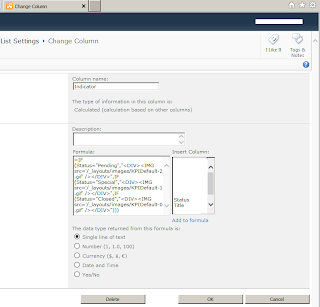
Formula Field:
=IF(Status="Pending","<DIV><IMG src='/_layouts/images/KPIDefault-1.gif' /></DIV>",
IF(Status="Special","<DIV><IMG src='/_layouts/images/KPIDefault-2.gif' /></DIV>",
IF(Status="Closed","<DIV><IMG src='/_layouts/images/KPIDefault-0.gif' /></DIV>")))
2) Add the following script in the HTML after editing the page and adding a new ContentEditor:
Using calculated columns to write HTML
-- Quote From blog.PathToSharePoint.com:
<script type="text/javascript">
//
// Text to HTML
// Feedback and questions: Christophe@PathToSharePoint.com
//
var theTDs = document.getElementsByTagName("TD");
var i=0;
var TDContent = " ";
while (i < theTDs.length) {
try {
TDContent = theTDs[i].innerText || theTDs[i].textContent;
if ((TDContent.indexOf("<DIV") == 0) && (TDContent.indexOf("</DIV>") >= 0)) {
theTDs[i].innerHTML = TDContent;
}
}
catch(err){}
i=i+1;
}
//
// ExpGroupRenderData overwrites the default SharePoint function
// This part is needed for collapsed groupings
//
function ExpGroupRenderData(htmlToRender, groupName, isLoaded) {
var tbody=document.getElementById("tbod"+groupName+"_");
var wrapDiv=document.createElement("DIV");
wrapDiv.innerHTML="<TABLE><TBODY id=\"tbod"+ groupName+"_\" isLoaded=\""+isLoaded+ "\">"+htmlToRender+"</TBODY></TABLE>";
var theTBODYTDs = wrapDiv.getElementsByTagName("TD"); var j=0; var TDContent = " ";
while (j < theTBODYTDs.length) {
try {
TDContent = theTBODYTDs[j].innerText || theTBODYTDs[j].textContent;
if ((TDContent.indexOf("<DIV") == 0) && (TDContent.indexOf("</DIV>") >= 0)) {
theTBODYTDs[j].innerHTML = TDContent;
}
}
catch(err){}
j=j+1;
}
tbody.parentNode.replaceChild(wrapDiv.firstChild.firstChild,tbody);
}</script>
-- Un-quote from blog.PathToSharePoint.com:
Tip:
This solution did not work on grouping by list! HTML string was displayed instead of the icons!
Tried applying this then grouped; however, it did not work either.
You get the following on grouping:
1) Add indicator column as a calculated column with this formula.
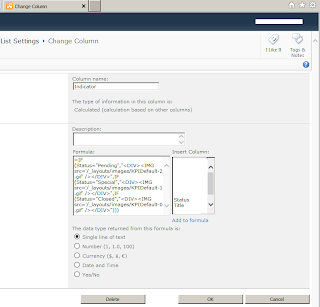
Formula Field:
=IF(Status="Pending","<DIV><IMG src='/_layouts/images/KPIDefault-1.gif' /></DIV>",
IF(Status="Special","<DIV><IMG src='/_layouts/images/KPIDefault-2.gif' /></DIV>",
IF(Status="Closed","<DIV><IMG src='/_layouts/images/KPIDefault-0.gif' /></DIV>")))
2) Add the following script in the HTML after editing the page and adding a new ContentEditor:
Using calculated columns to write HTML
-- Quote From blog.PathToSharePoint.com:
<script type="text/javascript">
//
// Text to HTML
// Feedback and questions: Christophe@PathToSharePoint.com
//
var theTDs = document.getElementsByTagName("TD");
var i=0;
var TDContent = " ";
while (i < theTDs.length) {
try {
TDContent = theTDs[i].innerText || theTDs[i].textContent;
if ((TDContent.indexOf("<DIV") == 0) && (TDContent.indexOf("</DIV>") >= 0)) {
theTDs[i].innerHTML = TDContent;
}
}
catch(err){}
i=i+1;
}
//
// ExpGroupRenderData overwrites the default SharePoint function
// This part is needed for collapsed groupings
//
function ExpGroupRenderData(htmlToRender, groupName, isLoaded) {
var tbody=document.getElementById("tbod"+groupName+"_");
var wrapDiv=document.createElement("DIV");
wrapDiv.innerHTML="<TABLE><TBODY id=\"tbod"+ groupName+"_\" isLoaded=\""+isLoaded+ "\">"+htmlToRender+"</TBODY></TABLE>";
var theTBODYTDs = wrapDiv.getElementsByTagName("TD"); var j=0; var TDContent = " ";
while (j < theTBODYTDs.length) {
try {
TDContent = theTBODYTDs[j].innerText || theTBODYTDs[j].textContent;
if ((TDContent.indexOf("<DIV") == 0) && (TDContent.indexOf("</DIV>") >= 0)) {
theTBODYTDs[j].innerHTML = TDContent;
}
}
catch(err){}
j=j+1;
}
tbody.parentNode.replaceChild(wrapDiv.firstChild.firstChild,tbody);
}</script>
-- Un-quote from blog.PathToSharePoint.com:
Tip:
This solution did not work on grouping by list! HTML string was displayed instead of the icons!
Tried applying this then grouped; however, it did not work either.
You get the following on grouping:
Thursday, 29 August 2013
SharePoint 2010 conditional formatting for lists
The below was exactly what I was about to blog about, no need to repeat it!
Bander's Blog Post:
SharePoint Lists Conditional Formatting using SharePoint Designer 2010
Thanks!
Bander's Blog Post:
SharePoint Lists Conditional Formatting using SharePoint Designer 2010
Thanks!
Security Tip: SharePoint 2010 Access to all users (Authenticated users)
Site Actions -->
Site Permissions -->
Grant Permissions -->
Select Users --> NT AUTHORITY\authenticated users
What happened to Add All Authenticated Users?
Site Permissions -->
Grant Permissions -->
Select Users --> NT AUTHORITY\authenticated users
What happened to Add All Authenticated Users?
Anti-Secuity Tip: Really simple iOS Passcode
1) Enable (Simple Passcode) option, so that your code can constitute 4 numeric digits only.
2) Simplest Passcode to enter is: 2 5 8 0. Four digits is a vertical line.
Tip:
- This post is not a security post as the name implies.
- This post is useful in similar cases when you register Exchange account with a policy to have a passcode; however, you are sure that your device is secure and you do want to have the least interruption with the passcode screen.
2) Simplest Passcode to enter is: 2 5 8 0. Four digits is a vertical line.
Tip:
- This post is not a security post as the name implies.
- This post is useful in similar cases when you register Exchange account with a policy to have a passcode; however, you are sure that your device is secure and you do want to have the least interruption with the passcode screen.
Tuesday, 6 August 2013
OLE DB error: OLE DB or ODBC error: A network-related or instance-specific error has occurred while establishing a connection to SQL Server. Server is not found or not accessible. Check if instance name is correct and if SQL Server is configured to allow remote connections. For more information see SQL Server Books Online.; 08001; Client unable to establish connection; 08001; Encryption not supported on the client.; 08001.
Error Message:
OLE DB error: OLE DB or ODBC error: A network-related or instance-specific error has occurred while establishing a connection to SQL Server. Server is not found or not accessible. Check if instance name is correct and if SQL Server is configured to allow remote connections. For more information see SQL Server Books Online.; 08001; Client unable to establish connection; 08001; Encryption not supported on the client.; 08001.
Tools:
SQL Server Data Tools for SQL Server 2012
Microsoft SQL Server 2012
Scenario:
Using the above tools to create a cube in a new business analysis solution, I was getting the top error when I try to process the cube. Finally I discovered that the issue was that I am using provider Native OLE DB\SQL Server Native Client 11.0 while the DB acceptability was SQL Serevr 2005 (90).
Resolution:
this can be solved by reverting to the provider Native OLE DB\SQL Server Native Client 10.0
OLE DB error: OLE DB or ODBC error: A network-related or instance-specific error has occurred while establishing a connection to SQL Server. Server is not found or not accessible. Check if instance name is correct and if SQL Server is configured to allow remote connections. For more information see SQL Server Books Online.; 08001; Client unable to establish connection; 08001; Encryption not supported on the client.; 08001.
Tools:
SQL Server Data Tools for SQL Server 2012
Microsoft SQL Server 2012
Scenario:
Using the above tools to create a cube in a new business analysis solution, I was getting the top error when I try to process the cube. Finally I discovered that the issue was that I am using provider Native OLE DB\SQL Server Native Client 11.0 while the DB acceptability was SQL Serevr 2005 (90).
Resolution:
this can be solved by reverting to the provider Native OLE DB\SQL Server Native Client 10.0
Tuesday, 30 July 2013
IT Department Priorities for 2014
If asked for my own personal view for the priorities for a typical IT department for medium to large organization to focus on for 2014 [it is now Q3\2013], without regard to any specific area or industry;
[Revised, Q3/2014]
I would answer:
1) Measuring and monitoring IT performance.
[This should cover both staffing and activities. Moreover, this should have already been established; however, but the metrics for measuring have to be updated on annual basis due to the changes in the priorities themselves.]
2) Business Intelligence.
[Its value is very clear as the tools have evolved so much over the last 10 years, and making best use of these tools is a quick win.]
3) H\W Virtualization.
[To make sure that no H\W servers still exist, and when done, the reporting and logging needs to be optimized to minimize the overhead and to maximize the insight into the machines operations.]
4) Agile development.
[No more time or resources to waste on a classical S\W development model within an IT department.]
5) Cloud computing.
[Seeking a hybrid approach, private and public]
6) Security Management and privacy.
[It is always among my priorities, the only weapon here is that knowledge within this area has to be always up-to-date]
7) Information Assets Management.
[$ missed here are usually more than one can imagine, especially with the ubiquitous of small and handheld devices. These assets must be probably managed and maintained]
8) Project Management Office.
[Strengthening the project management capacity can greatly improve all of the rest but with different ratios.]
9) Business Continuity and Disaster Recovery.
[The value of the investments here is only considered a value in the worst situations!]
10) Training.
[Being at the end of the list of priorities should not be read as not that important, but rather should be read as one of the priorities. It is only at the very bottom, since it is a recommended common practice to do first things first.]
References for opinions on that same topic for 2013:
http://www.protiviti.com/en-US/Documents/Surveys/2013-IT-Priorities-Survey-Protiviti.pdf
http://www.computerweekly.com/guides/IT-priorities-survey-2013
N.B.
I might update my list based on feedback.
[Revised, Q3/2014]
I would answer:
1) Measuring and monitoring IT performance.
[This should cover both staffing and activities. Moreover, this should have already been established; however, but the metrics for measuring have to be updated on annual basis due to the changes in the priorities themselves.]
2) Business Intelligence.
[Its value is very clear as the tools have evolved so much over the last 10 years, and making best use of these tools is a quick win.]
3) H\W Virtualization.
[To make sure that no H\W servers still exist, and when done, the reporting and logging needs to be optimized to minimize the overhead and to maximize the insight into the machines operations.]
4) Agile development.
[No more time or resources to waste on a classical S\W development model within an IT department.]
5) Cloud computing.
[Seeking a hybrid approach, private and public]
6) Security Management and privacy.
[It is always among my priorities, the only weapon here is that knowledge within this area has to be always up-to-date]
7) Information Assets Management.
[$ missed here are usually more than one can imagine, especially with the ubiquitous of small and handheld devices. These assets must be probably managed and maintained]
8) Project Management Office.
[Strengthening the project management capacity can greatly improve all of the rest but with different ratios.]
9) Business Continuity and Disaster Recovery.
[The value of the investments here is only considered a value in the worst situations!]
10) Training.
[Being at the end of the list of priorities should not be read as not that important, but rather should be read as one of the priorities. It is only at the very bottom, since it is a recommended common practice to do first things first.]
References for opinions on that same topic for 2013:
http://www.protiviti.com/en-US/Documents/Surveys/2013-IT-Priorities-Survey-Protiviti.pdf
http://www.computerweekly.com/guides/IT-priorities-survey-2013
N.B.
I might update my list based on feedback.
Sunday, 21 July 2013
Feature I would like to see in: Google Hangouts on iOS
Ring tones for incoming calls.
Currently at the time of this writing, there is only a default sound which plays on receiving calls. From my own experience, it is rarely noticed since for most times, me and my recipients who are using iOS devices miss our calls!
https://itunes.apple.com/us/app/hangouts/id643496868?mt=8
Google Hangouts version 1.1.1.2672
iPhone 4s
iOS 6.1.3
Currently at the time of this writing, there is only a default sound which plays on receiving calls. From my own experience, it is rarely noticed since for most times, me and my recipients who are using iOS devices miss our calls!
https://itunes.apple.com/us/app/hangouts/id643496868?mt=8
Google Hangouts version 1.1.1.2672
iPhone 4s
iOS 6.1.3
Tuesday, 16 July 2013
Errors in the high-level relational engine. A connection could not be made to the data source with the DataSourceID of , Name of .
This error appears on tryinging to deploy\process the cube.
Open the Data Source properties:
This should solve it although I entered the current user credentials, although when I selected the third option in the dialog box it didn't!
MS SQL Server Data Tools 2010
MS SQL Server 2012
Thanks for vinu!
Open the Data Source properties:
This should solve it although I entered the current user credentials, although when I selected the third option in the dialog box it didn't!
MS SQL Server Data Tools 2010
MS SQL Server 2012
Thanks for vinu!
Sunday, 14 July 2013
Performance Tip: ASP.NET HTTPResponse.Redirect(newURL, FALSE) is the way to redirect
Try to always use the second parameter endResponse for the method:
HTTPResponse.Redirect(newURL, FALSE)
endResponse when set to true results in throwing the exception ThreadAbortException. Typically, exceptions propagations are expensive with respect to processing and results in performance degradation. Alternatively, it is recommended whenever possible to set endResponse to false and provide a graceful logical end to your thread following the redirection procedure.
Thanks goes to Mike Volodarsky's blog.
For details: MSDN
HTTPResponse.Redirect(newURL, FALSE)
endResponse when set to true results in throwing the exception ThreadAbortException. Typically, exceptions propagations are expensive with respect to processing and results in performance degradation. Alternatively, it is recommended whenever possible to set endResponse to false and provide a graceful logical end to your thread following the redirection procedure.
Thanks goes to Mike Volodarsky's blog.
For details: MSDN
Friday, 12 July 2013
Feature I would like to see in iOS 6: Identifying the e-mail sender for group mailboxes
This concerns MS Exchange mailboxes for groups.
What is required is a way to be able to view the exact account sender who sent on behalf of the group mailbox.
The current behavior in iOS mail is that it only displays the sender as the group mailbox only, with no specific account.
What is required is a way to be able to view the exact account sender who sent on behalf of the group mailbox.
The current behavior in iOS mail is that it only displays the sender as the group mailbox only, with no specific account.
Feature I would not like to see in Facebook version for iOS: Draging friends icons to hide chat window
Throwing my friends photo icons to the hide icon to close a chat is not the most adorable way to do so.
For a number of reasons from my point of view:
- It is usually a long move from the default icon location in the top to the fixed location hide icon, which is more significant with devices with larger screens like the iPad.
- Throwing the icons away to hide resembles, in my mind, throwing something to trash which is not a favorable resemblance for doing that with a friends icons to end a conversation.
Current Facebook Version 257209
iOS 6
For a number of reasons from my point of view:
- It is usually a long move from the default icon location in the top to the fixed location hide icon, which is more significant with devices with larger screens like the iPad.
- Throwing the icons away to hide resembles, in my mind, throwing something to trash which is not a favorable resemblance for doing that with a friends icons to end a conversation.
Current Facebook Version 257209
iOS 6
Thursday, 4 July 2013
Simple way to create Video DVD
First I tried Windows DVD Maker (Windows 7 native application), and after 2 trials each for 2 hours which both end by a message I could recognize its significance, then I searched online for some suggestions.
My recommendation is that simple application: DVD Flick
Good article about that topic:
http://www.online-tech-tips.com/computer-tips/burn-wmv-to-dvd/
My recommendation is that simple application: DVD Flick
- Set the project settings to your desierable media size and other options you prefer.
- Add your video files as titles and set whichever
- Create DVD
For video editing:
Movie Maker is the simplest tool I have used before, no much sophisticated options but free and does the job.
Movie Maker is part from Windows Live Essentials
http://www.online-tech-tips.com/computer-tips/burn-wmv-to-dvd/
Tuesday, 2 July 2013
Reset saved ftp password for windows
Right click on the ftp folder background:
Thanks to the post by SymonP_MSFT:
http://answers.microsoft.com/en-us/windows/forum/windows_xp-security/how-to-delete-or-reset-stored-ftp-site-passwords/133242cd-f4c6-4fa8-a74b-d98c8a617f4d
Thanks to the post by SymonP_MSFT:
http://answers.microsoft.com/en-us/windows/forum/windows_xp-security/how-to-delete-or-reset-stored-ftp-site-passwords/133242cd-f4c6-4fa8-a74b-d98c8a617f4d
Sunday, 30 June 2013
Organizing my iPhone sceens
That's my own settings for stting up my iPhone sceen, I do not recommend any of those applications, I just want to share with you how I organize my screens so that I would be the most productive on using them:
Screen #1: My handy most important apps.
Screen #2: Includes those which doesn't fit in the main screen and those apps which I regularly use; however, immediate access is not a priority.
Screen #3: Those apps I sometimes tools, and they are mostly utilities. The iPhone folder contains those apps which I rarely use, or which I would hope to delete (Review my other post)
Screen #4: Very Rarely used, but might be of value at times. For example the iBooks is not very useful at iPhone screen size, but sometimes I get into the mode of reading a page or so!
Screen #5: Those are my travel utilities which I use only on\during my trips.
Screen #6: Very few games and those apps which I try for some time before placing them in their permanent location.
Screen #1: My handy most important apps.
Screen #2: Includes those which doesn't fit in the main screen and those apps which I regularly use; however, immediate access is not a priority.
Screen #3: Those apps I sometimes tools, and they are mostly utilities. The iPhone folder contains those apps which I rarely use, or which I would hope to delete (Review my other post)
Screen #4: Very Rarely used, but might be of value at times. For example the iBooks is not very useful at iPhone screen size, but sometimes I get into the mode of reading a page or so!
Screen #5: Those are my travel utilities which I use only on\during my trips.
Screen #6: Very few games and those apps which I try for some time before placing them in their permanent location.
Configuring Microsoft Outlook 2013 IMAP for free Yahoo mail acount
Please configure on your own responsibility, since I am not sue whether that is a supported configuration or not!
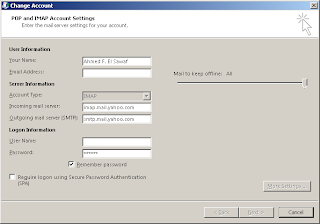
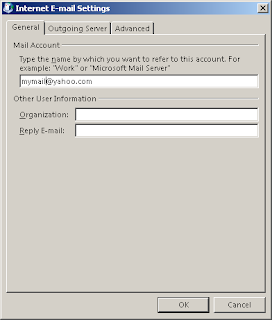
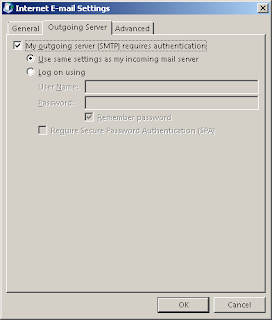

Thanks to the below forum:
http://social.technet.microsoft.com/Forums/office/en-US/0111c5c2-9350-464a-8950-cc0cd23a039e/yahoo-imap-settings-for-outlook-2010-on-windows-7
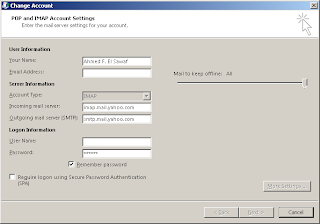
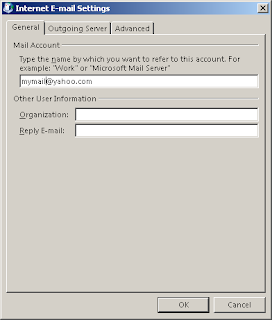
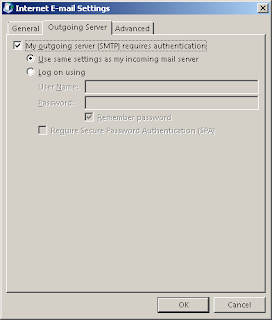

Thanks to the below forum:
http://social.technet.microsoft.com/Forums/office/en-US/0111c5c2-9350-464a-8950-cc0cd23a039e/yahoo-imap-settings-for-outlook-2010-on-windows-7
Problem uninstalling Nero 7 Demo
The following endless uninstall dialogue was the main issue when trying to uninstall the application:
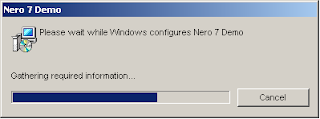
Dowloaded Nero Clean Tools 5
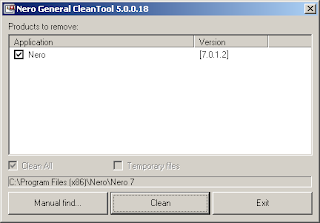
Light of hope...
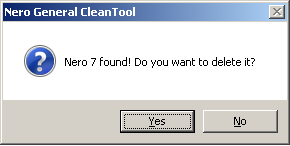
Voila!
Although it is not nice to either have issues or incompatibility issues with your software; but it is decent to have at least workarounds to keep the ball rolling!
Thanks Nero!
Saturday, 29 June 2013
Thursday, 27 June 2013
Success Story: Software upgrade with no business disruption!
Business Case:
- Obsolete S\W product that requires maintenance\upgrade to maintain business efficiency.
Requirements:
- New reporting requirements which could not be easily developed within the old system. (High Priority)
- New bug fixes and requirements which could not be easily developed within the old system. (Medium\Low Priority)
Challenges:
- All existing data to be maintained.
- All existing data to be migrated as the seed for the data in the new system.
- Insufficient resources to build\purchase a new replacement.
Solution Workaround, short term:
- Reports developed directly from the old DB and delivered to the business unit.
(Some time...)
Solution Workaround, Medium term:
- Developing a new DB as an infrastructure for the new system.
- Developing and deploying an integration service to migrate scheduled update from the old to the new DB.
- Developing and deploying the new reports using state-of-the art technology and based on the new DB.
(A year or so here...)
Solution, Long term:
- Building a new replacement S\W with all the new requirements.
- Depreciating the migration service.
- Depreciating the old S\W.
- Obsolete S\W product that requires maintenance\upgrade to maintain business efficiency.
Requirements:
- New reporting requirements which could not be easily developed within the old system. (High Priority)
- New bug fixes and requirements which could not be easily developed within the old system. (Medium\Low Priority)
Challenges:
- All existing data to be maintained.
- All existing data to be migrated as the seed for the data in the new system.
- Insufficient resources to build\purchase a new replacement.
Solution Workaround, short term:
- Reports developed directly from the old DB and delivered to the business unit.
(Some time...)
Solution Workaround, Medium term:
- Developing a new DB as an infrastructure for the new system.
- Developing and deploying an integration service to migrate scheduled update from the old to the new DB.
- Developing and deploying the new reports using state-of-the art technology and based on the new DB.
(A year or so here...)
Solution, Long term:
- Building a new replacement S\W with all the new requirements.
- Depreciating the migration service.
- Depreciating the old S\W.
Subscribe to:
Posts (Atom)










































