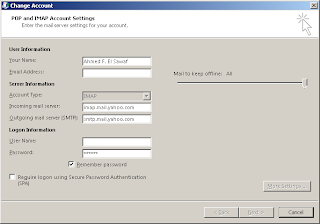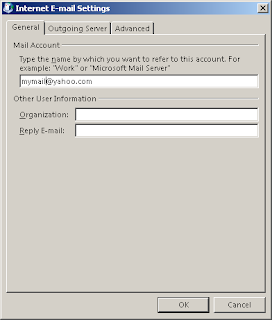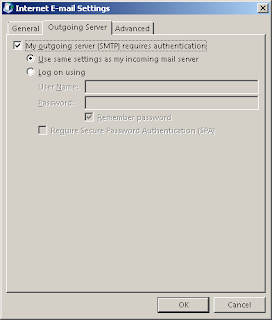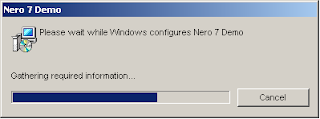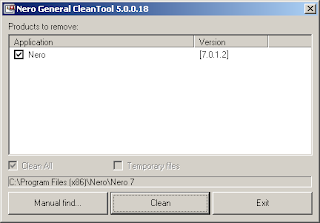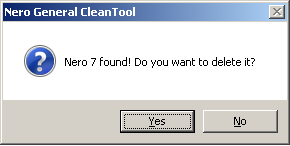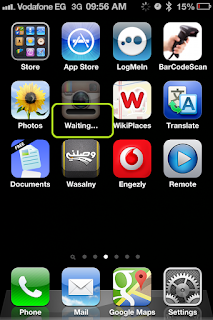That's my own settings for stting up my iPhone sceen, I do not recommend any of those applications, I just want to share with you how I organize my screens so that I would be the most productive on using them:
Screen #1: My handy most important apps.
Screen #2: Includes those which doesn't fit in the main screen and those apps which I regularly use; however, immediate access is not a priority.
Screen #3: Those apps I sometimes tools, and they are mostly utilities. The iPhone folder contains those apps which I rarely use, or which I would hope to delete (Review my other post)
Screen #4: Very Rarely used, but might be of value at times. For example the iBooks is not very useful at iPhone screen size, but sometimes I get into the mode of reading a page or so!
Screen #5: Those are my travel utilities which I use only on\during my trips.
Screen #6: Very few games and those apps which I try for some time before placing them in their permanent location.
Screen #1: My handy most important apps.
Screen #2: Includes those which doesn't fit in the main screen and those apps which I regularly use; however, immediate access is not a priority.
Screen #3: Those apps I sometimes tools, and they are mostly utilities. The iPhone folder contains those apps which I rarely use, or which I would hope to delete (Review my other post)
Screen #4: Very Rarely used, but might be of value at times. For example the iBooks is not very useful at iPhone screen size, but sometimes I get into the mode of reading a page or so!
Screen #5: Those are my travel utilities which I use only on\during my trips.
Screen #6: Very few games and those apps which I try for some time before placing them in their permanent location.