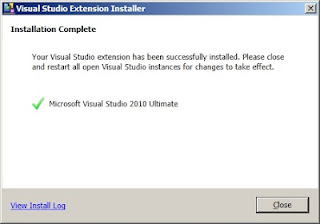Public Shared Sub SendEmail
(ByVal recipientToCsv As String,
ByVal subject As String,
ByVal body As String,
Optional ByVal isHtml As Boolean = True,
Optional ByVal recipientCCCsv As String = "",
Optional ByVal recipientBCCCsv As String = "",
Optional ByVal Attachment1_Stream As Stream = Nothing,
Optional ByVal Attachment1_filename As String = "")
'Create the email object
Dim newEmail As New MailMessage()
' From
newEmail.From = New MailAddress(System.Configuration.ConfigurationManager.AppSettings.Item("AppMailboxAddress"), System.Configuration.ConfigurationManager.AppSettings.Item("AppMailboxAddressName"))
' To
If String.IsNullOrEmpty(recipientToCsv) Then
recipientToCsv = System.Configuration.ConfigurationManager.AppSettings.Item("AppMailboxAddress")
End If
newEmail.To.Add(recipientToCsv)
' CC
If Trim(recipientCCCsv) <> "" Then newEmail.CC.Add(recipientCCCsv)
If Trim(System.Configuration.ConfigurationManager.AppSettings.Item("CCMailboxAddress")) <> "" Then newEmail.CC.Add(System.Configuration.ConfigurationManager.AppSettings.Item("CCMailboxAddress"))
' BCC
If Trim(recipientBCCCsv) <> "" Then newEmail.Bcc.Add(recipientBCCCsv)
If Trim(System.Configuration.ConfigurationManager.AppSettings.Item("BCCMailboxAddress")) <> "" Then newEmail.Bcc.Add(System.Configuration.ConfigurationManager.AppSettings.Item("BCCMailboxAddress"))
' Subject
newEmail.Subject = subject
' Body
newEmail.IsBodyHtml = isHtml
newEmail.Body = body
' Attachment
If Not IsNothing(Attachment1_Stream) Then
Dim Attachment1 As Attachment = New Attachment(Attachment1_Stream, Attachment1_filename)
newEmail.Attachments.Add(Attachment1)
End If
'Send the email
Dim smtp As New SmtpClient
smtp.Send(newEmail)
End Sub